You can edit the ad details in the Update Ad page.
From the Campaign Listing page, you can click on the campaign name to navigate to the Campaign Details page. Now click on the ‘Edit’ icon against the Ads to edit the ad details. The edited details need approval from the Admin to get reflected in the Ad Details page.
Navigation: Menu > Campaign & Ads > Campaign Details > Edit
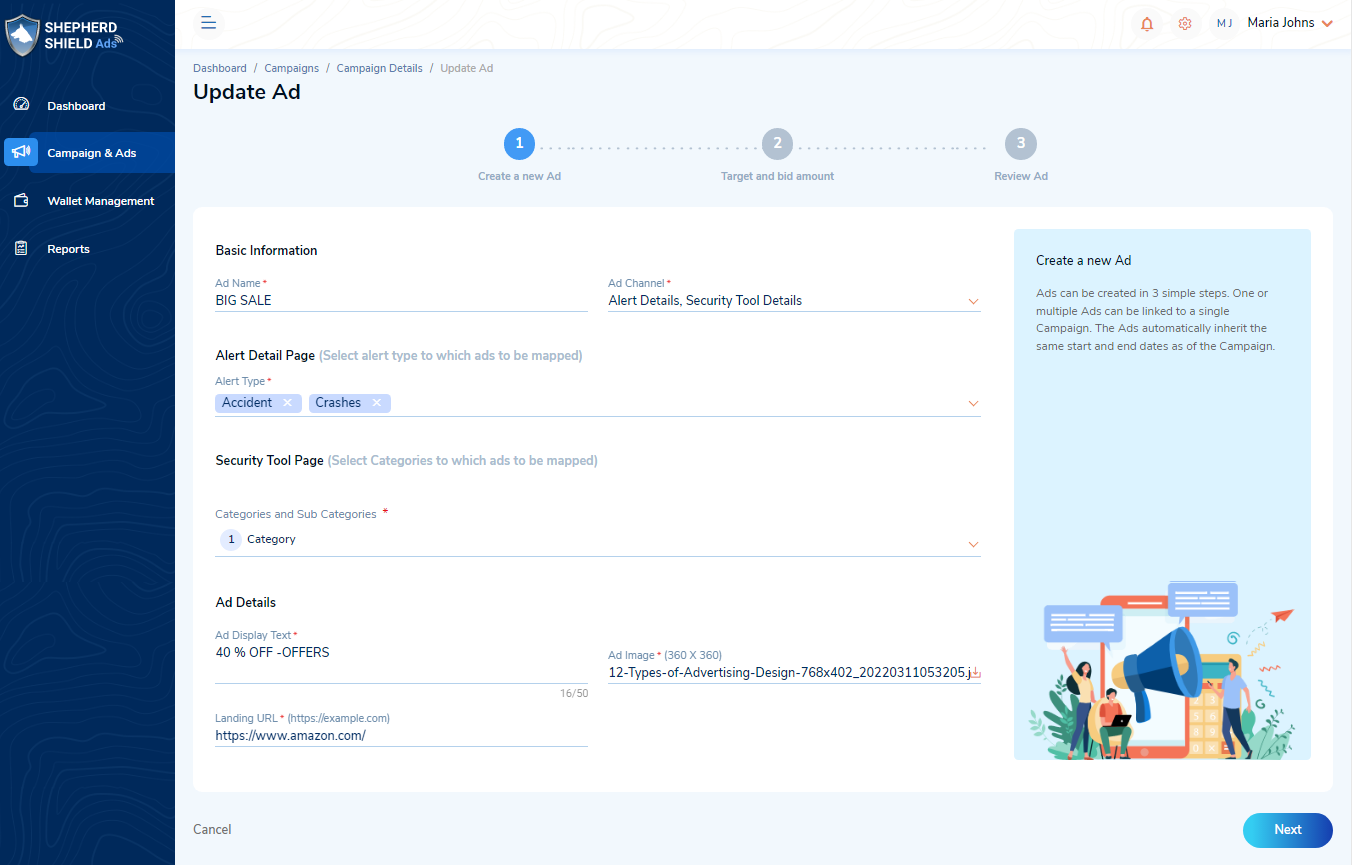
In the Create a new ad tab, you will be able to edit the following details:
1. Basic Information:
- Ad Name
- Ad Channel
- Alert Type
- Categories and Sub-categories
2. Ad Details:
- Ad Display Text
- Ad Image
- Landing URL
You can click on the ‘Next’ button to the Target and bid amount tab.
In the Target and Bid Amount tab, you will be able to edit the following details:
1. States and Counties
2. Ad Target Demographics:
- Gender
- Age Group
3. Ad Target Mobile Platform details:
- Mobile Platform
- Maximum Bid Amount For this Ad
You can click on the ‘Next’ button to navigate to the Review Ad tab.
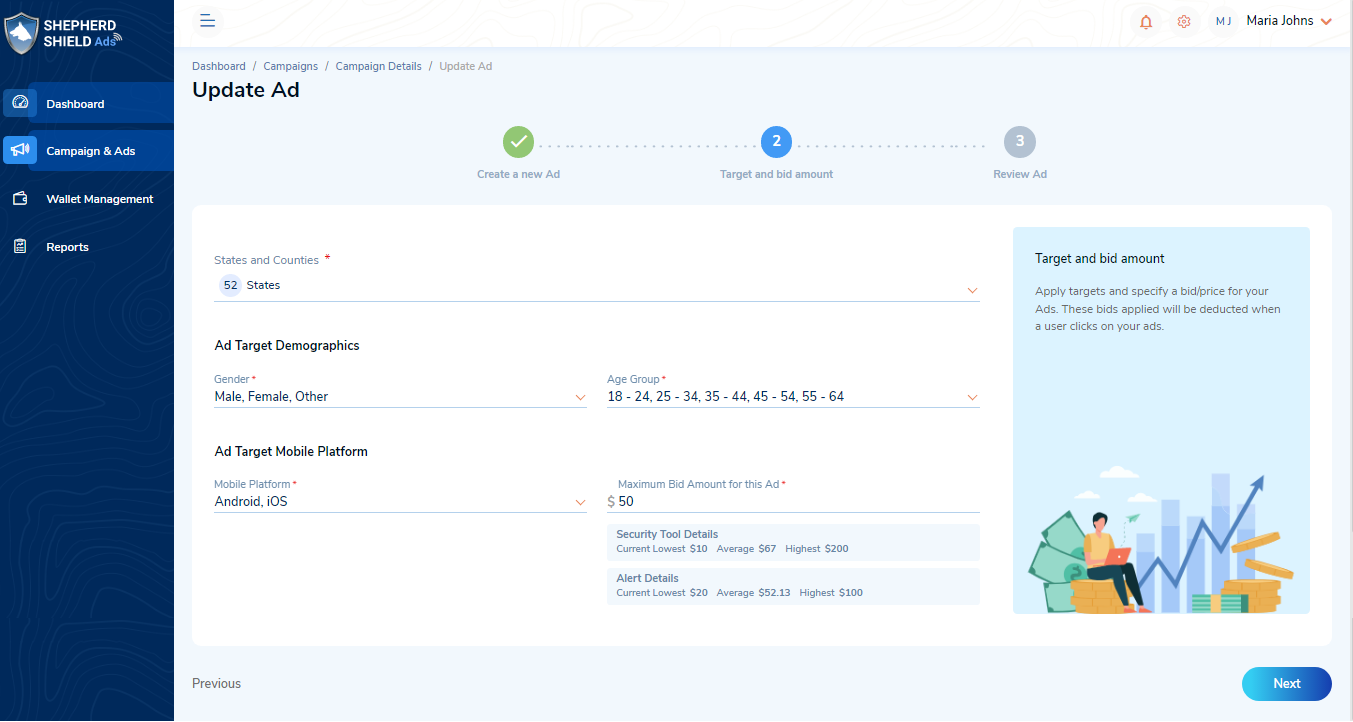
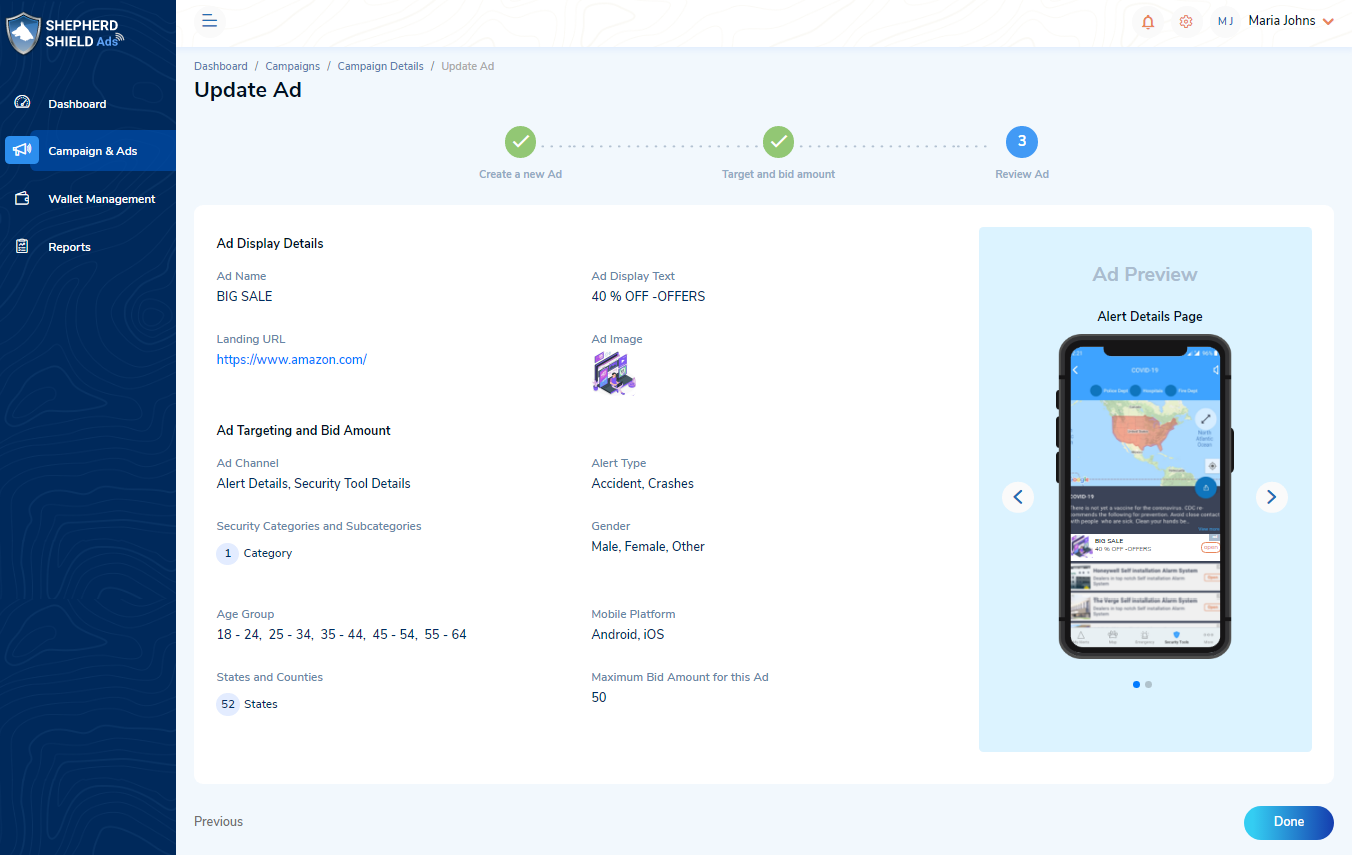
You can review the ad details.
1. Ad Display Details:
- Ad Name
- Ad Display Text
- Landing URL
- Ad Image
2. Ad Targeting and Bid Amount Details:
- Ad Channel
- Alert Type
- Security Categories and Sub-categories
- Gender
- Age Group
- Mobile Platform
- States and Counties
- Maximum Bid Amount for this Ad
3. Ad Preview: You can slide through this section to preview the ads in the Alert Details and Security Tool Details page displayed in the Shepherd Shield Mobile Application.
You can click on the ‘Done’ button to navigate to the Campaign Details page.