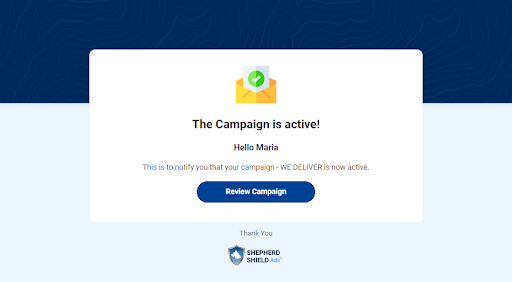You can click on the ‘Resume’ icon against a campaign from the Campaign Listing page to resume that campaign.
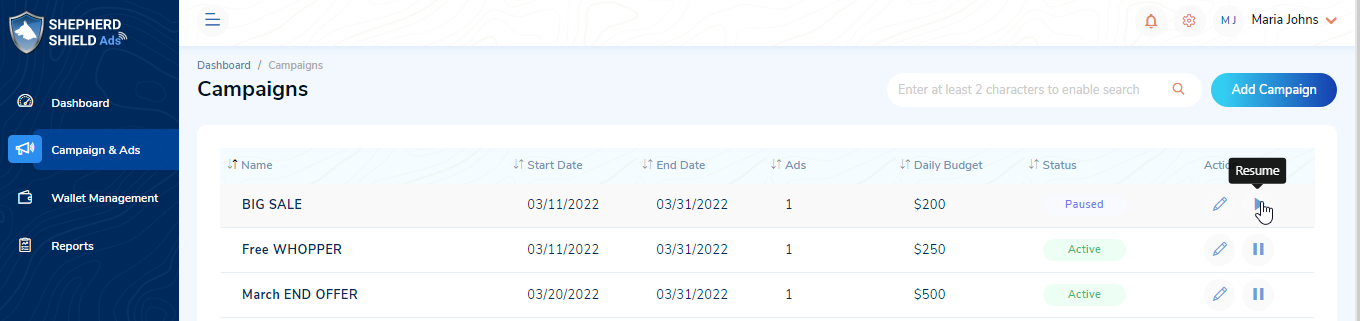
By clicking on the ‘Resume’ icon, a confirmation pop-up will be displayed.
- You can click on the ‘Yes’ button to resume the campaign.
- You can click on the ‘No’ button to navigate back to the Campaign Listing page.
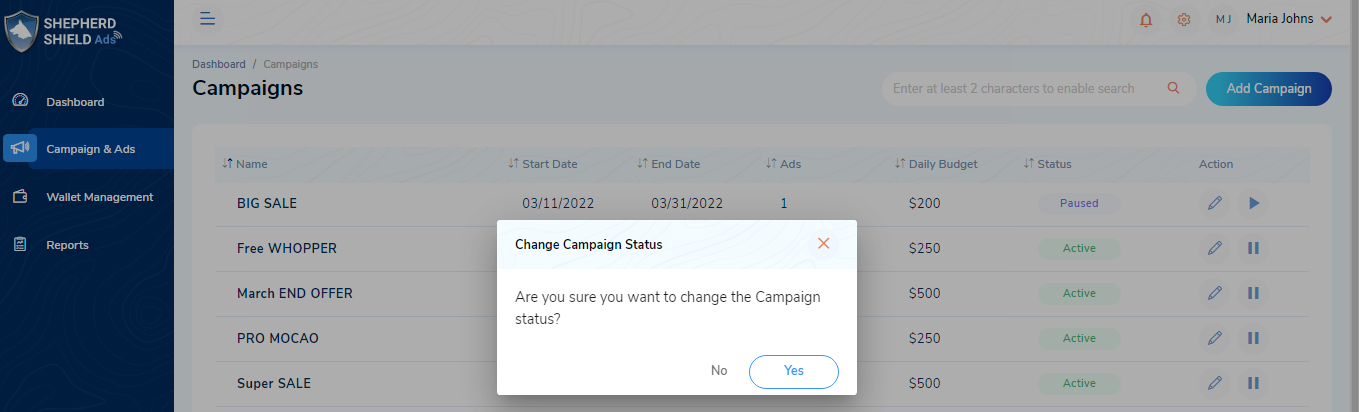
Note: You will receive an email when the campaign is resumed.