You can login to the Shepherd Shield Ads Bidding Platform using the registered email id and password.

You can click on the ‘Forgot Password’ link from the Login page to reset your password.

On the Forgot Password page, enter your registered email address and click on the Send button to receive the password reset email.
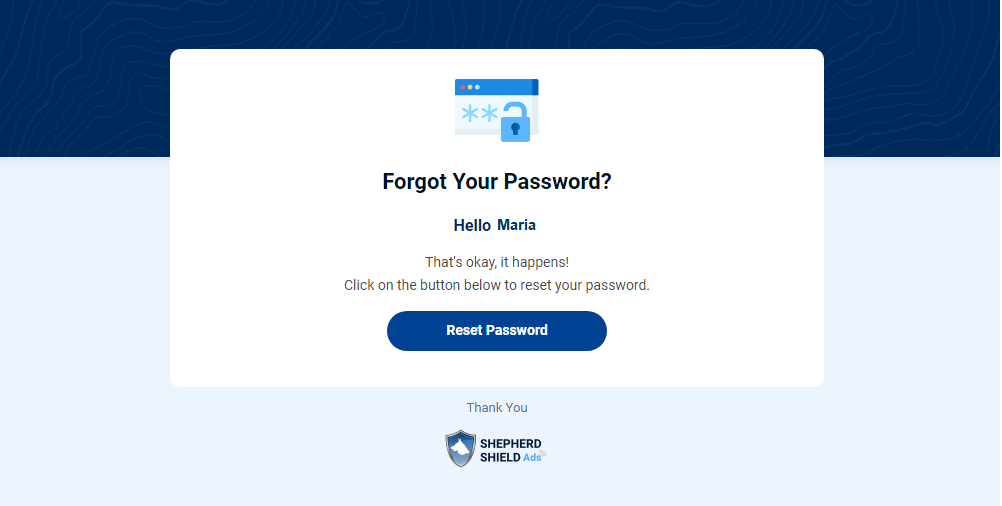
From the email, click on the Reset Password button to set a new password for your account.
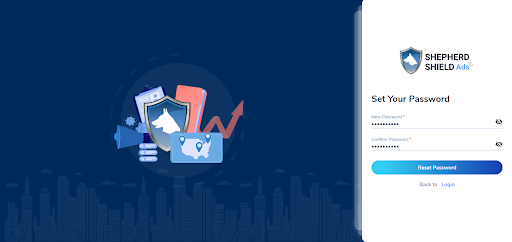
On the Set Your Password page, enter the new password, confirm the password, and click on the Reset Password button.
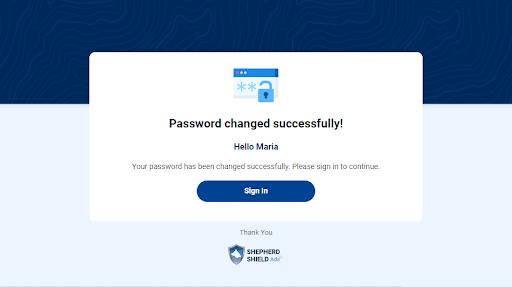
You will receive a confirmation email, from where you can click on the Sign in button to access the Shepherd Shield Ads Bidding Platform.