In the Company Information tab, you can enter the details such as:
- Locate the Company Office in the map so that Address Line 1, Address Line 2, City, Country, State/Province, County, and Postal/Zip Code will be auto-populated in the respective fields
- Office Contact Person
- Office Contact Number
- Security Tool Category: Select the category to which security tools has to be classified based on which ads has to be mapped.
- Security Tool Subcategory: Select the sub category to which security tools has to be classified based on which ads has to be mapped.
- Other Security Tool Category: Select the category to which other security tools has to be classified based on which ads has to be mapped.
- Accept the terms and conditions
Click on the Update Marker to locate the address in the map displayed.
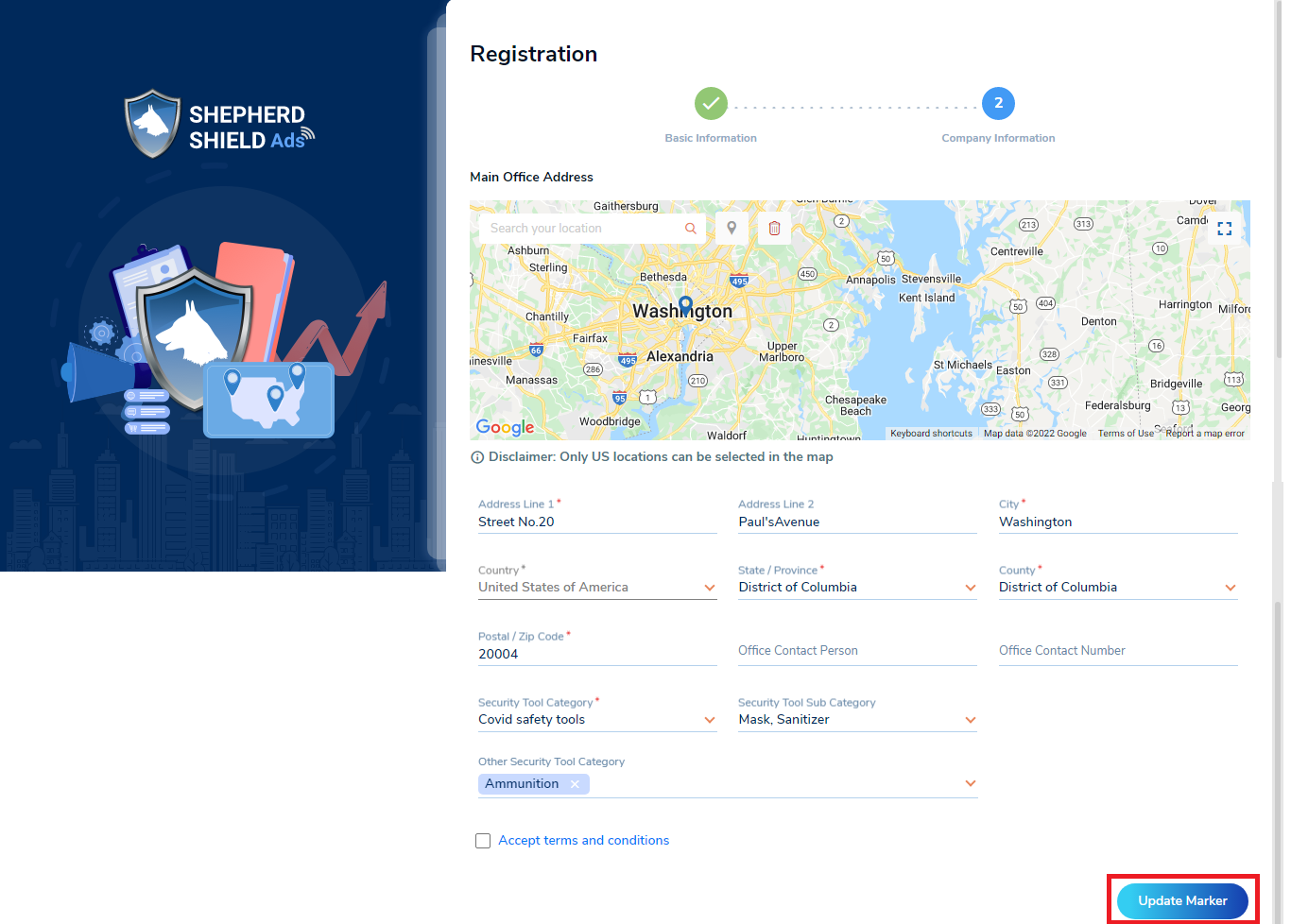
Click on the Save button to save the changes.
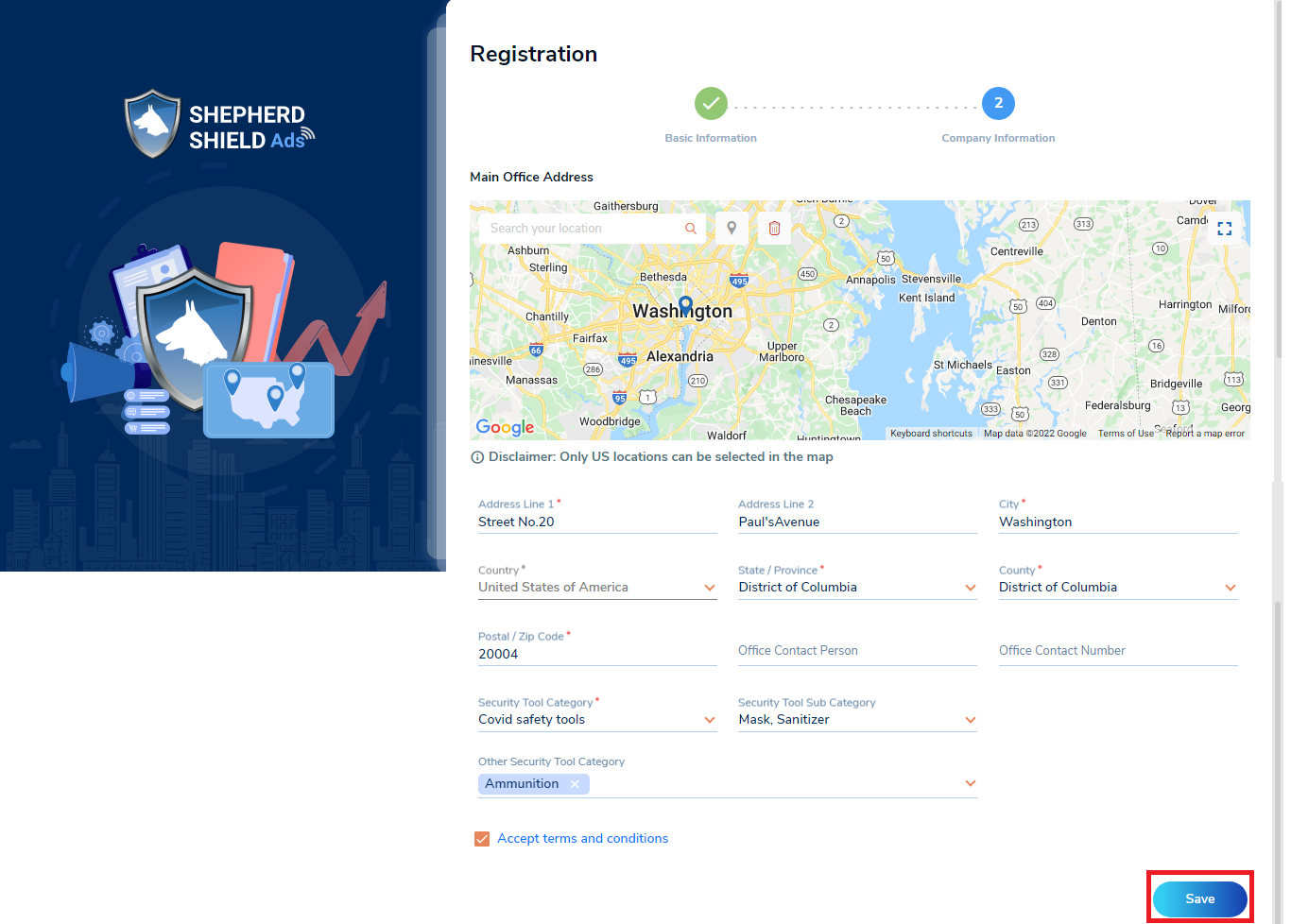
Note: After completing the registration, you will receive a welcome email, from where you can set the password and access the Shepherd Shield Ads Bidding Platform.