On the Campaigns & Ads page, all the campaigns created in the system will be listed.
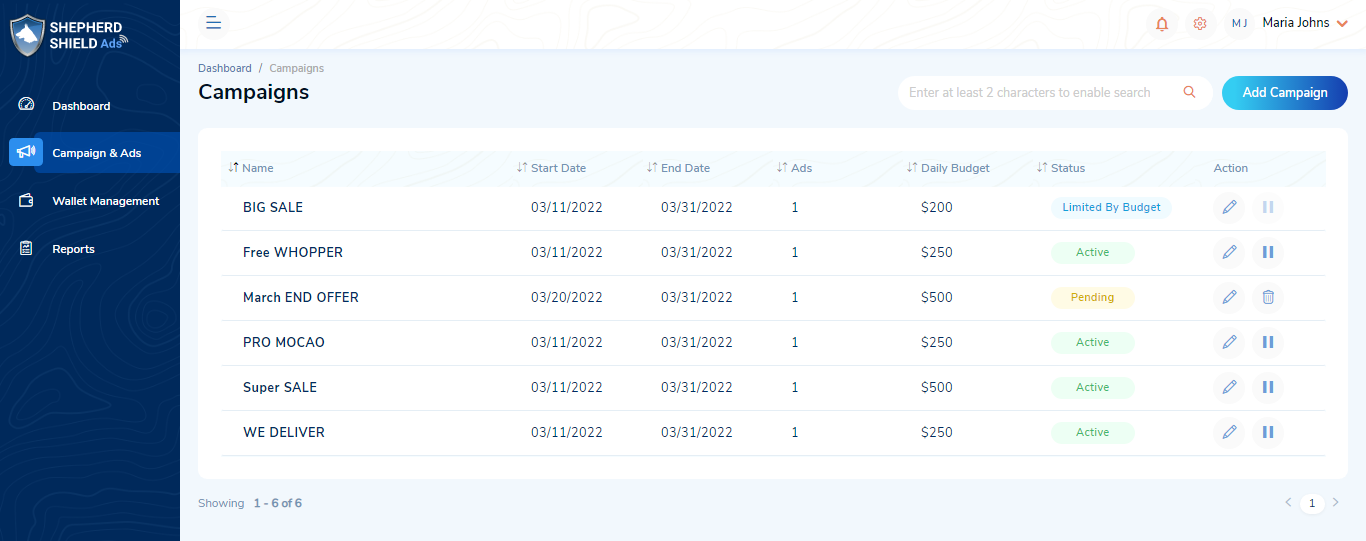
1. In this list, you will be able to view the below campaign details:
- Campaign Name
- Start Date
- End Date
- Number of Ads associated with the campaign
- Daily Budget
- Campaign Status
Note: Campaign Status may be Pending, Active, Ended, Paused, Limited By budget, or Frozen.
2. You can edit or pause the campaign by clicking on the respective icons from the ‘Actions’ column.
3. You can search by the campaign name from the list of campaigns.
4. You can also sort the list of campaigns by campaign name, start date, end date, ads, daily budget, and status.