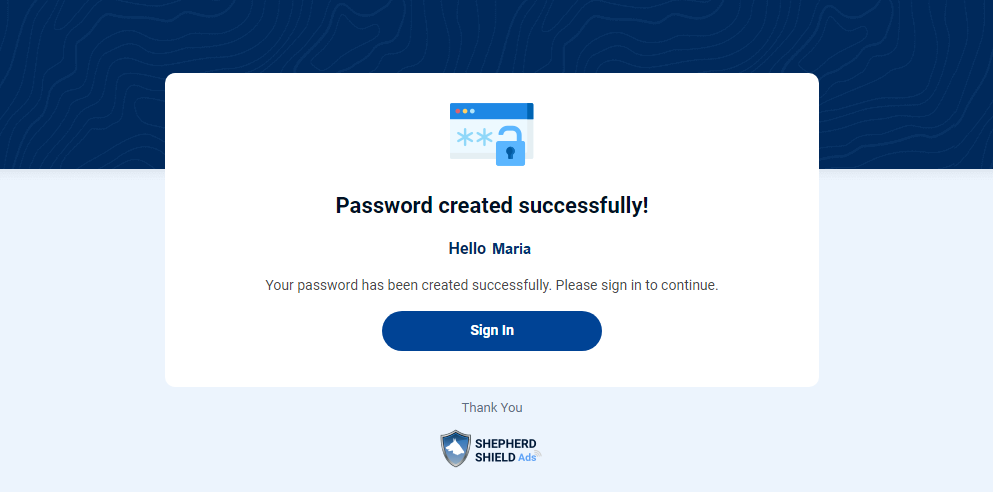You can activate your account by clicking on the Set Password button in the welcome email received upon successful registration.
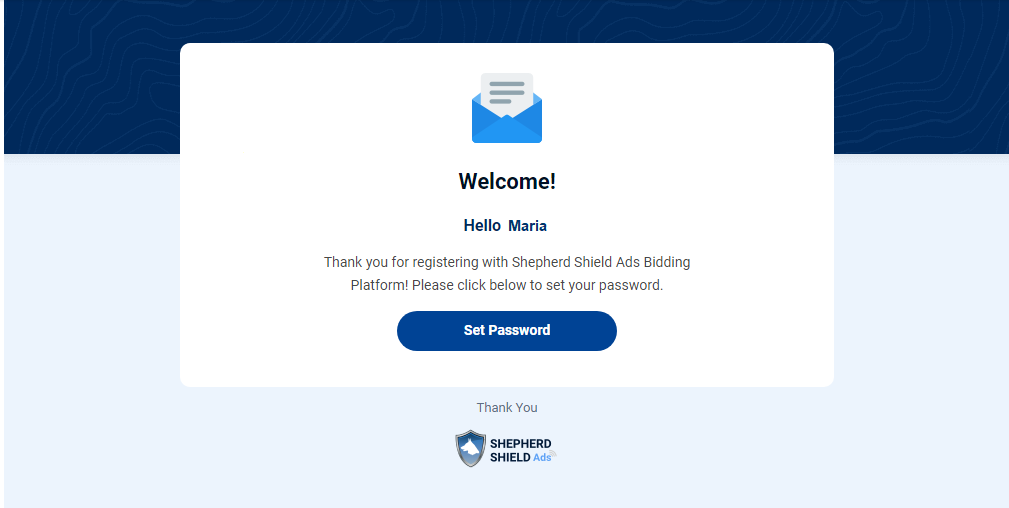
On the Set Your Password page, enter the new password, confirm the password, and click on the Set Password button.

Note:
- A strong password should contain a number, a special character, an upper & a lower case alphabet, and a minimum of 8 characters without any space.
- You will receive the notification email after setting the new password, and you can click on the Sign-in button to log into the Shepherd Shield Ads Bidding Platform.