You can navigate to the below path to download the invoice.
Navigation: Menu > Wallet Management > Billing tab > Download
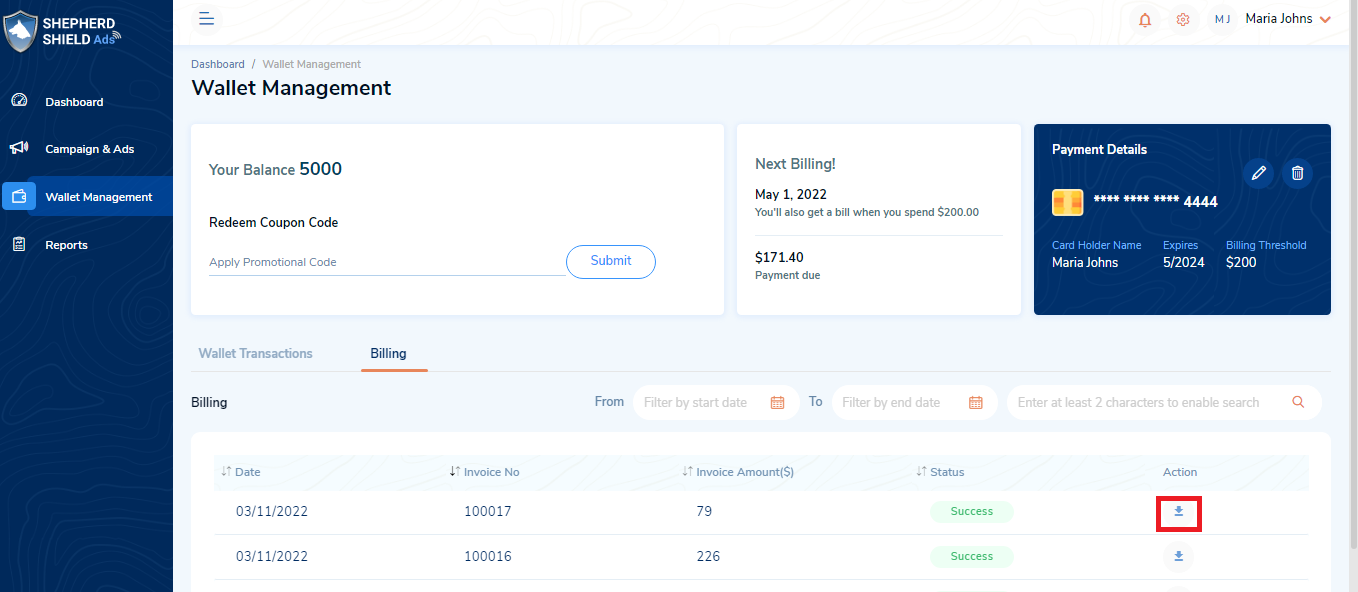
You can click on the ‘Download’ icon from the ‘Actions’ column to download the billing invoice in pdf format.
The invoice provides details about the:
- Billing Address
- Invoice No
- Invoice Date
- Campaign Name
- Quantity
- Clicks
- Amount
- Wallet Credits
- Payment ID
- Amount charged to card
- Total
