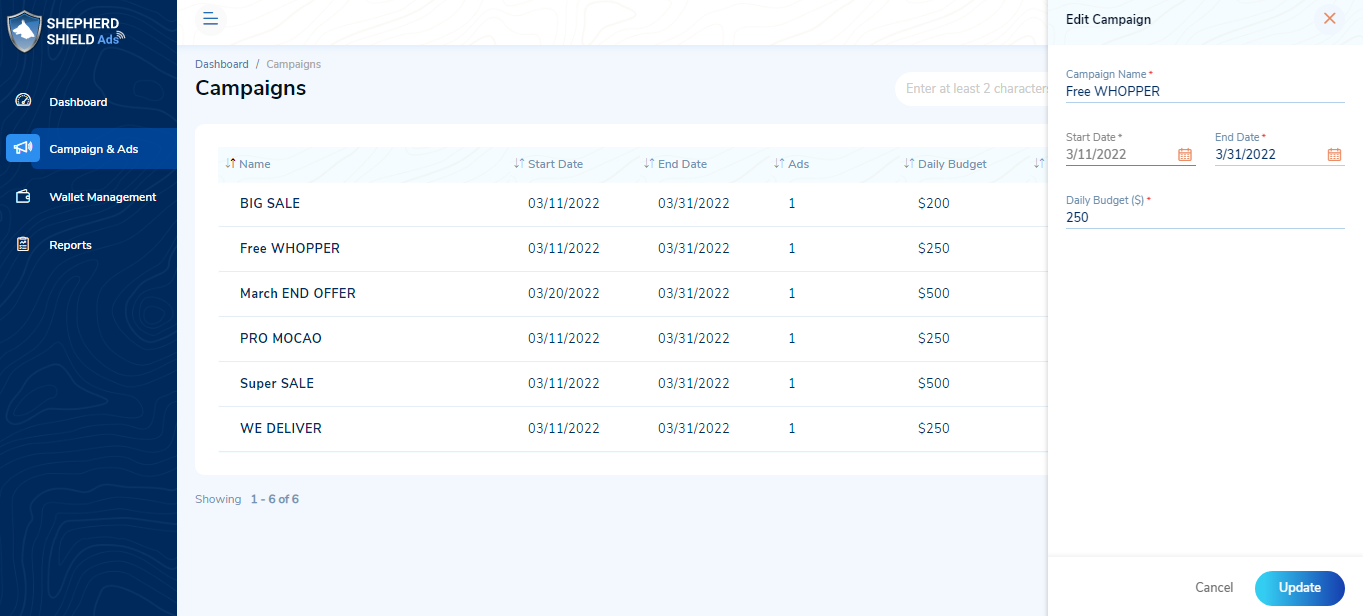You can click on the ‘Edit’ icon from the Campaign Details page to edit the campaign details and ads of the campaign.
Note: You can edit the campaigns in the Active, Pending, Paused, and Limited By Budget status.
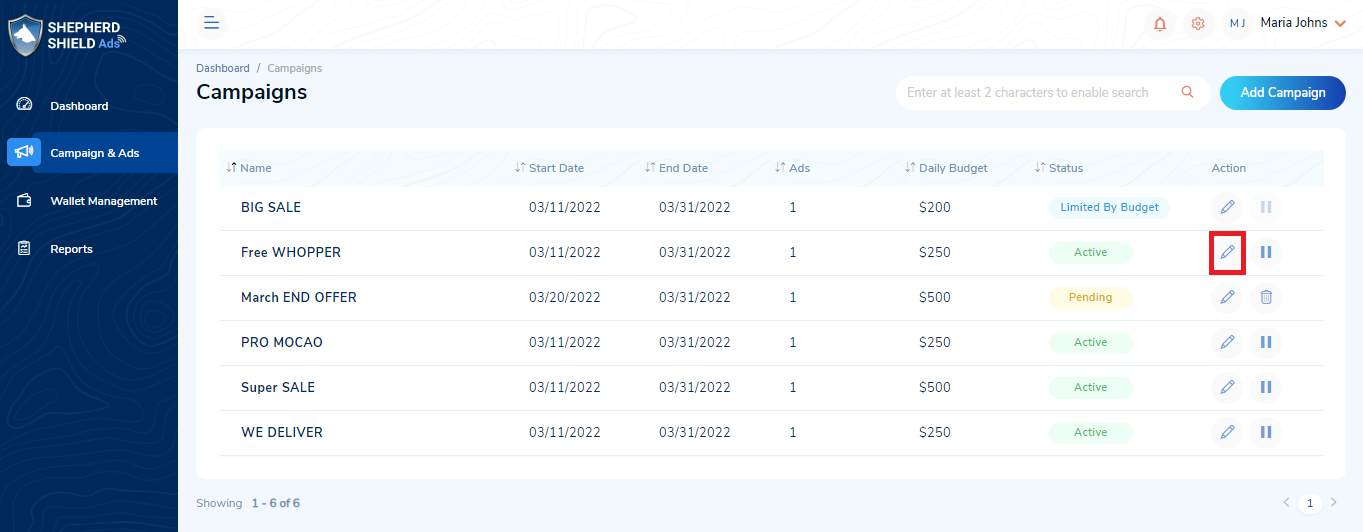
You can edit the below details of a campaign:
- Campaign name
- Start date
- End date
- Daily budget of the campaign
You can click on the ‘Update’ button to save the changes.