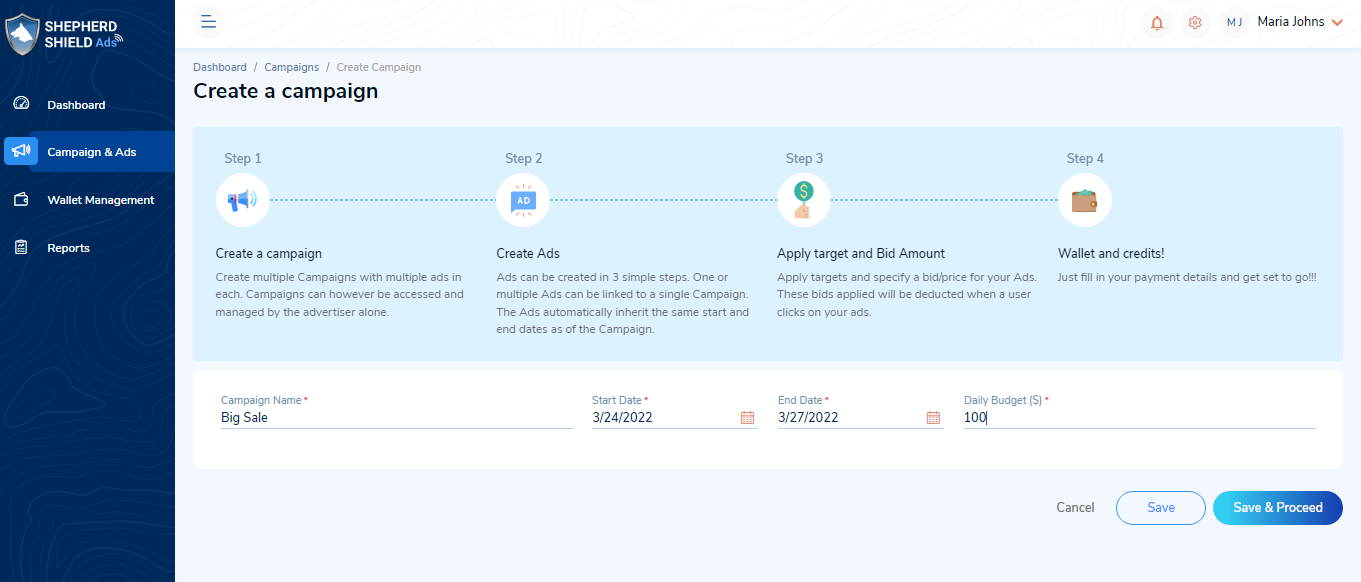You can create campaigns by navigating to the below path.
Navigation: Menu > Campaign & Ads > Add Campaign
The creation of a campaign involves four steps. They are:
- Create a Campaign
- Create Ads
- Apply target and Bid amount
- Review Ad
Step 1
At the first step, you need to enter the below details:
- Campaign Name
- Start date
- End date
- Daily budget expected for the campaign
You can click on the ‘Save’ button to save the campaign details, and you will be redirected to the Campaigns Listing page.
You can click on the ‘Save & Proceed’ button to proceed to the ad creation page and will be navigated to the Create Ad page.