From the Company Information tab, you can also add a branch address for your company. You may use the marker in the map to locate the company’s branch or enter the details in the respective fields and click on the Add Address button.
Navigation: Menu > Profile > Company Information > Add Branch Address
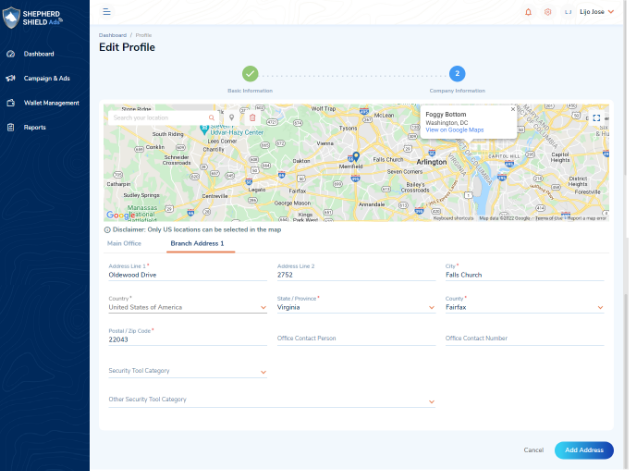
Note: The branch address you have added will be displayed as a sub-tab in the Company Information tab.