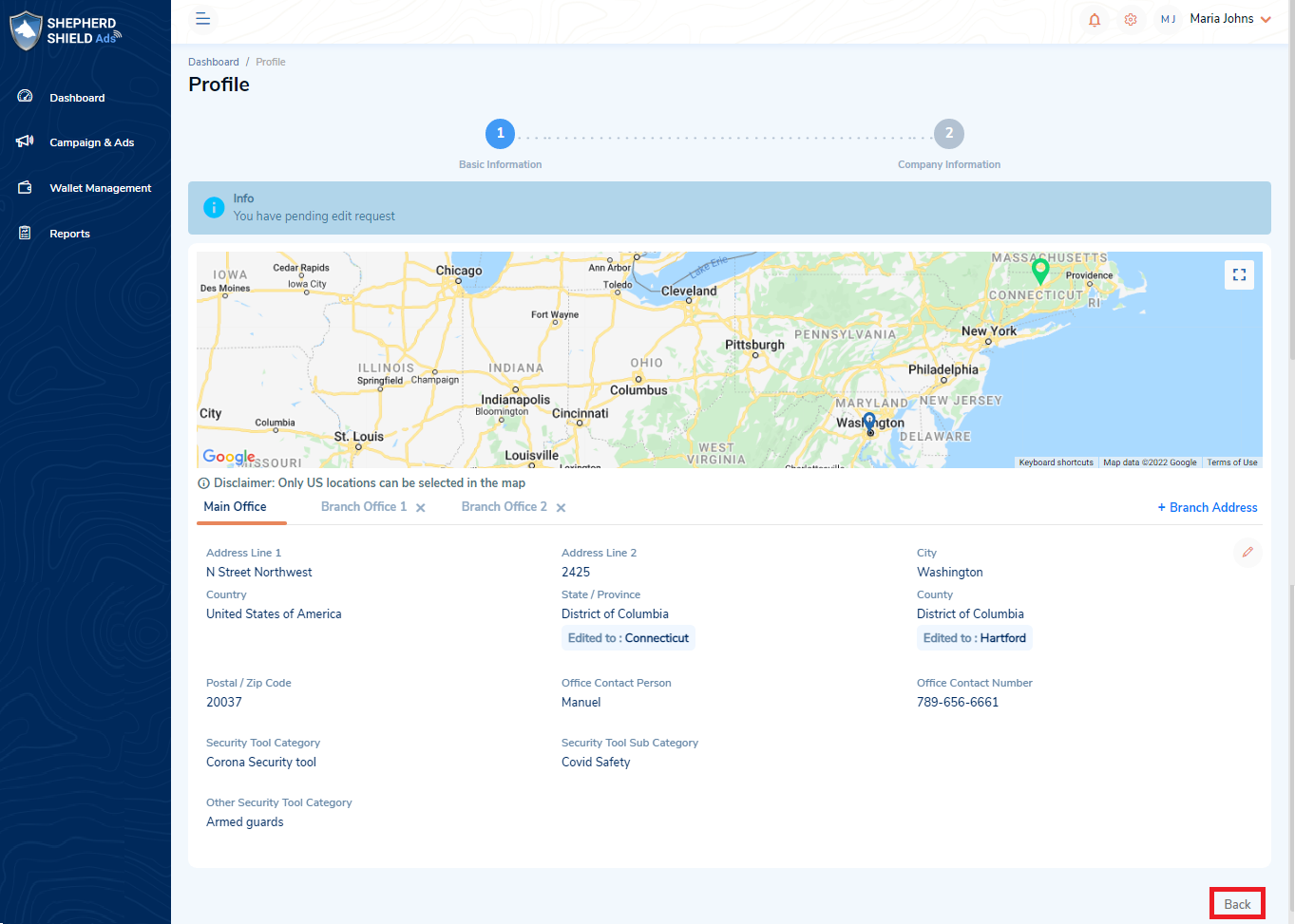Click on the ‘Edit’ icon from your profile to update the basic information and company information details.
Basic Information
You can edit the basic information details such as:
- First Name
- Last Name
- Contact Number
- Company Name
Click on the Update button to save the changes made.
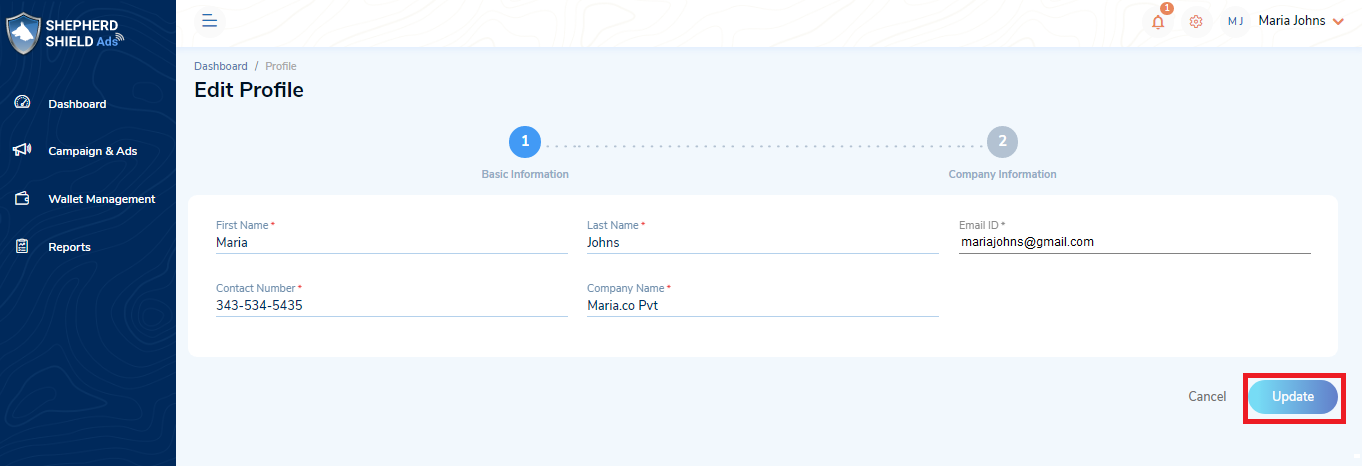
Click on the Next button to navigate to the Company Information tab.
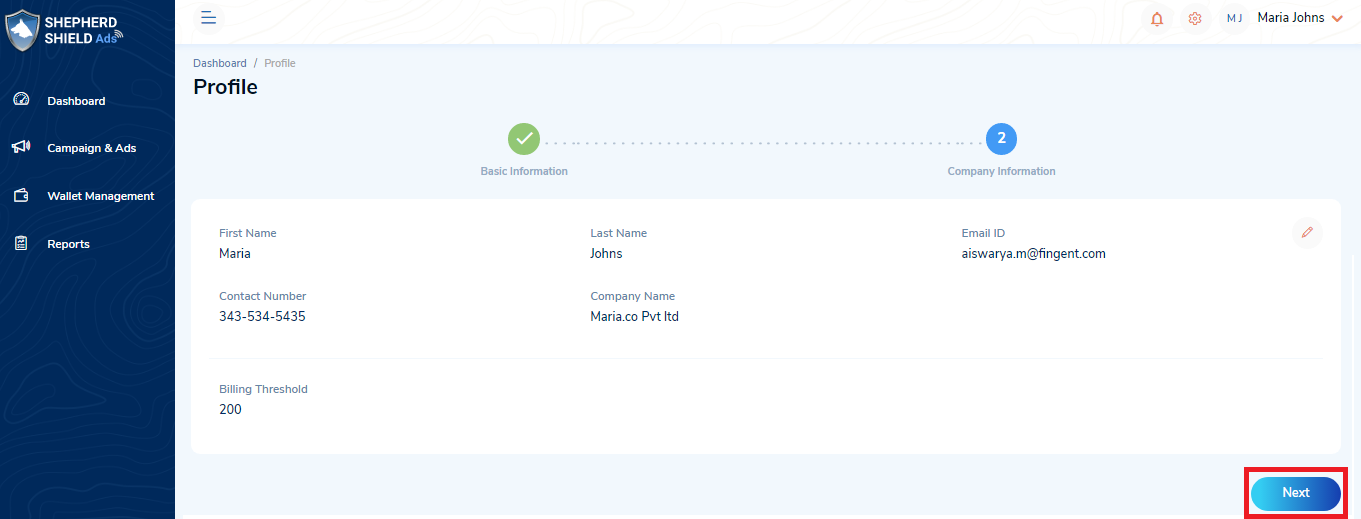
Company Information
You can edit the company information details such as:
- Company Office address details:
- Address Line 1
- Address Line 2
- City
- State/Province
- County
- Postal/Zip Code
- Office Contact Person
- Office Contact Number
- Security Tool Category
- Security Tool Subcategory
- Other Security Tool Category
Click on the Update Address to update the company address details.
Note: Admin needs to approve the company address details to get reflected in your profile.
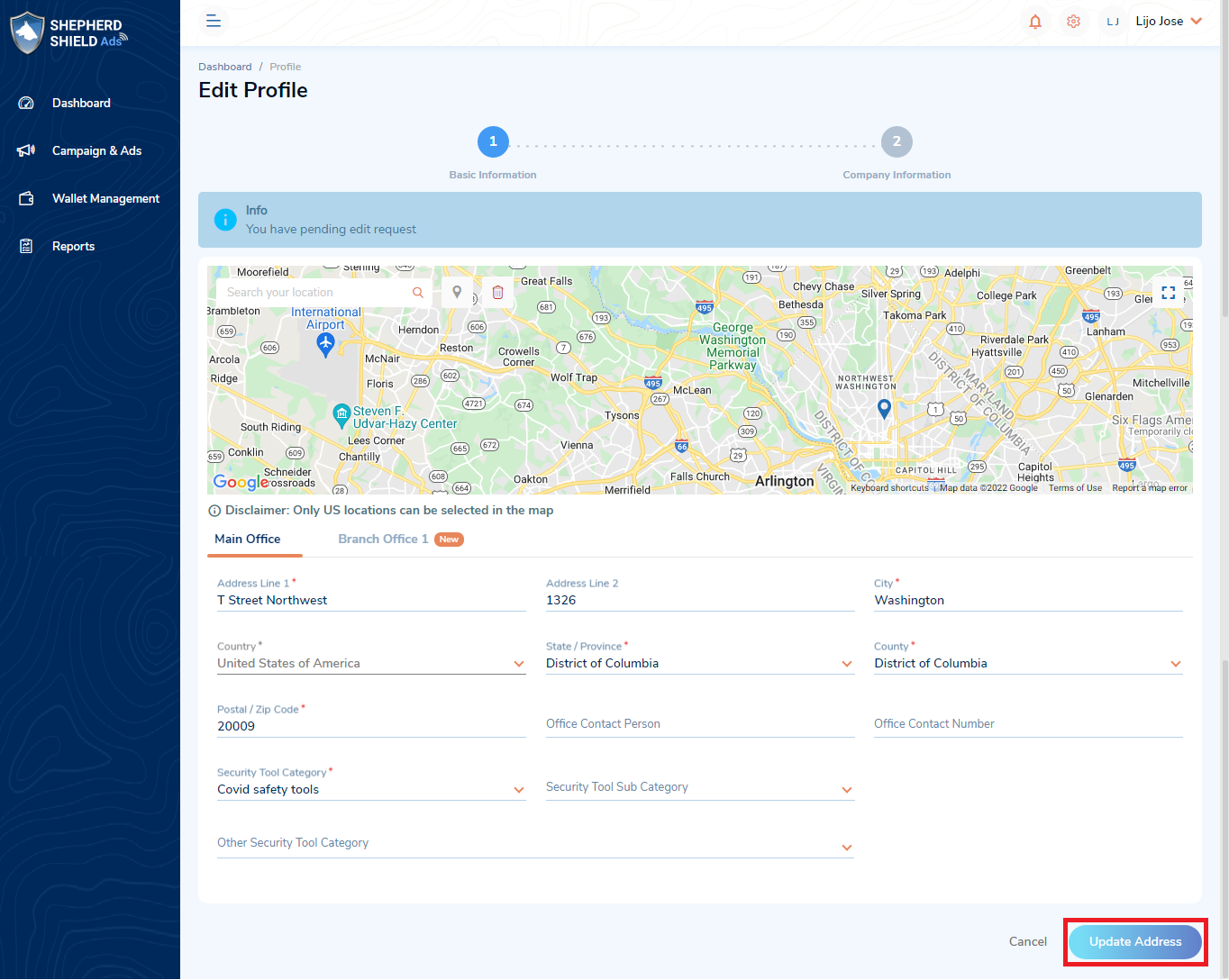
Click on the Back button to navigate to the Basic Information tab.